Session: Skate Sim has been on Steam Early Access since September 2019. After competitors releasing or being announced, creā-ture Studios took the “when it’s ready” approach for Session and I think it’s better for it. Taking on player feedback extensively and giving the most authentic skate experience has been the goal from the start.
Made for skaters, by skaters – Session: Skate Sim has finally reached 1.0 on most major platforms outside of Xbox Early Access. This has been one I’ve kept my eye on for years. Admittedly, I thought the game didn’t look great for a long while; but the gameplay footage that’s come out recently with developer updates on their blog and the announcements of more skaters and new areas to skate quickly got me excited.

Fully Flared
creā-ture Studios’ patience and hard work has paid off. Session: Skate Sim is unequivocally the closest thing to the real deal; not to a fault (personally), but it does mean it’s not necessarily accessible. This is a true-blue simulation of skateboarding – and like skateboarding – it has an extreme learning curve from the jump. It plays as such – each analogue stick corelates to your front foot and back foot; this means to perform an action you apply pressure in the direction you want on the board and manoeuvre with the other. To simplify this, imagine if EA’s Skate’s way to pull off a trick is needing both sticks instead of one. The tutorial does a good job on laying down the basics to start you off: Pushing, Turning, Ollies, Fliptricks, Grinds and Manuals; but after that you’re on your own.
Having prior knowledge from titles of a similar vein, I knew what I was going into. With that head start I was quickly pulling off some of my favourite tricks as the physics-based ingenuity of the controls just made sense. If you’ve ever skated before I think you could agree if you get your hands on this; the sticks playing as your feet is the closest thing to actually picking up a board and doing it yourself.
This is absolutely what creā-ture Studios put most of their time into – fine tuning the way it plays to feel the best it can, and it really is the best to play. I could see complaints of it possibly being so rigid in its design, as inputs for tricks have to be so specific – but that’s what the sport is all about. It takes time, patience and precision to pull off tricks and it feels just as satisfying to pull off what you wanted, even after the potential hours invested.
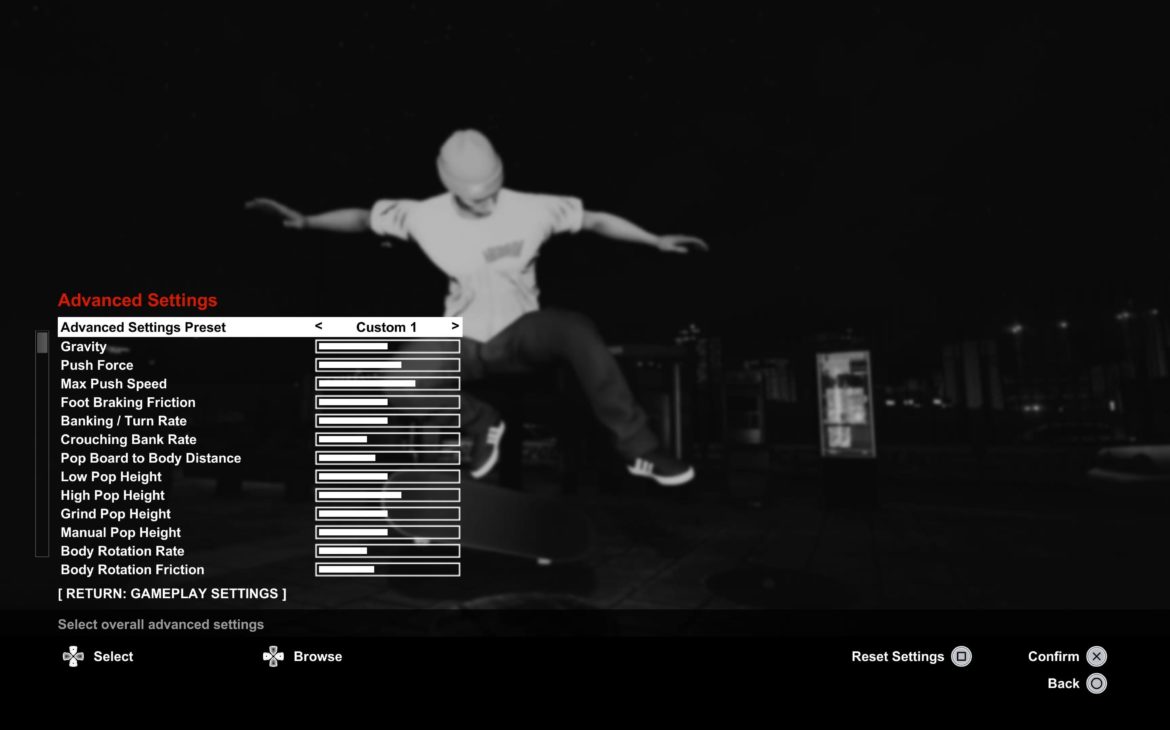
Cherry
One of the most sought after features for the skating simulator genre is the ability to change your statistics. Session has such in droves, from Pop Height to the hardness of your wheels – the list is extensive. The ability to change all the intricacies of how Session plays is just another notch in its belt of coming across as the most authentic experience to date. Skaters have their own preferences in board performance and this game emulates that to no end. creā-ture Studios have stated that the ‘Gravity’ default is the gold standard when playing, but every other facet is fair game and the tinkering becomes a huge part of the fun to skate your way.
On top of the stats menu there are ways to make it easier (or harder) for yourself, with an aid to getting into grinds more automatically – to the detriment of realism – or catching your tricks on bolts manually. These features further the authenticity on playing like a Pro Skater.
There are some experimental features listed in the pause menu with things like: Primos, Caspers and Late Flips. The game states these are early on features that are still being worked on. Whilst these features are the most finicky and least polished aspect of the game, the acknowledgement and the promise of working on them indicates that the devs aren’t going to stop at 1.0 and in fact will carry on improving the game.

Video Days
If you land something crazy, you can go into the Replay Editor to save it. The Replay Editor is admittedly the feature I’ve used the least in the game as I haven’t done anything worth saving the footage for. It’s a lot to wrap your head around at first, as there’s so many options to get stuck into in this feature. Changing the angle, camera movement and even adding a fish eye lens are all ways to make the clips you save look like the real deal.
Like the actual skating, it can be another cumbersome feature to get through on initial attempts. But it’s only because of the detail you can go into when using it. To film the best clips, you can also drop ramps, rails and skateable props, with the DIY menu.
There’s not much to choose from overall in the DIY menu, but there’s just enough to improve existing spots or creating your own when skating. It really sets up just enough tools to let the players mind go crazy with creativity. Hopefully this is something the devs work on by adding more stuff as the possibilities could become immense, but for right now it still seems to be in the early stages.
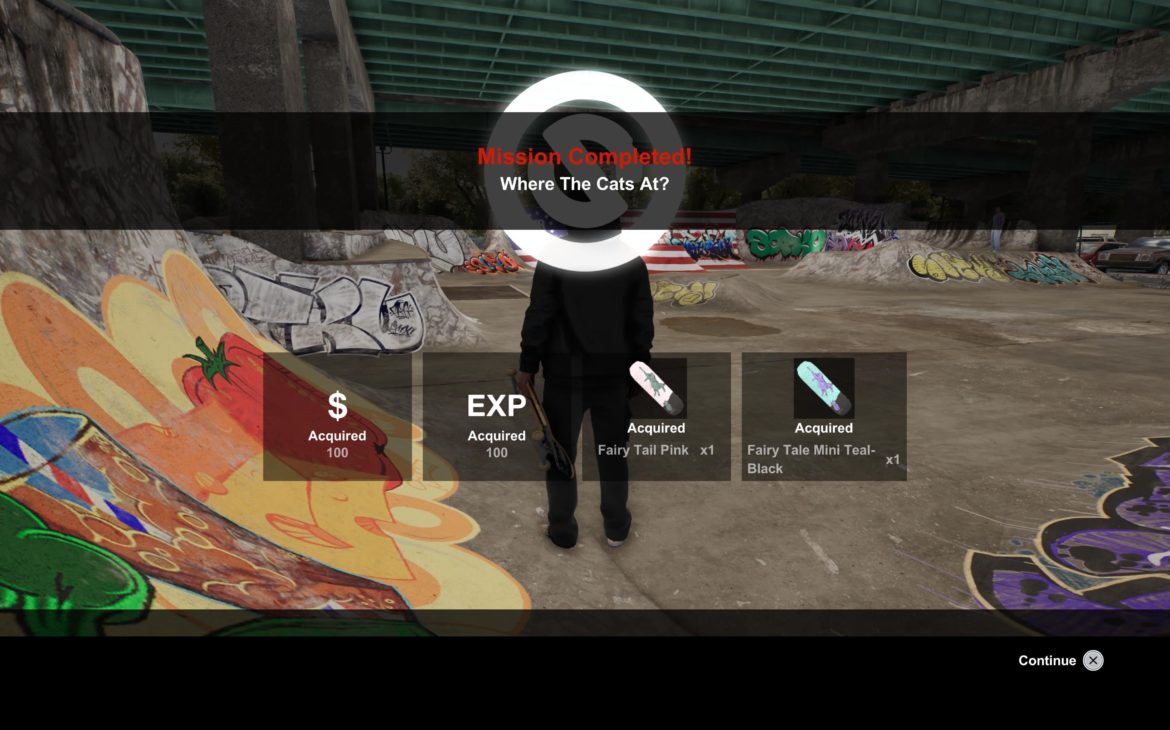
Welcome To Hell
Session from very early on in development has had challenges and missions. Now it has a “story” in which you go from a nobody to Pro Skater through completing missions real-life Skaters give you. It’s all dished out with text boxes and a stylised image of the skater and it really doesn’t add much overall. Everything became skippable just to get into the mission and by the end of it, the rewards of becoming Pro isn’t something to strive for.
Gaining the ranks earns you brand specific discounts that you can redeem in the skate shop. But when you “beat the game” you end up with more money than you know what to do with. Making the reduced price of clothes and skate gear redundant, as you can afford it anyway. The mission structure and flow are also a little bit disorienting. If you want to go from mission to mission, be prepared to hit pause and fast travel to the next spot.
Whilst the quick load times come in clutch in these moments, the progression feels very stop and start, jumping back and forth through levels to progress. An ideal way to play this would be to skate around and come across a story mission, which is a possibility to a point. But it’s not a favourable method and squanders the strength of exploration that can be had because of it.
Missions themselves can be frustrating as pulling off the required trick sometimes doesn’t register as completed. I think this is a problem not limited to Session but most skate games and the ability to read what’s been done is almost as subjective as landing tricks in real life. However, there has been a lot of moments of leniency when accomplishing the mission that I’m grateful for, as some of them ask a lot from you.

This Is Skateboarding
Session: Skate Sim has come a long way from the initial New York level and now has multiple locations from the East and West coast of the US. The older levels definitely have seen the most attention. New York is a huge place to explore and the skate spot per square inch is ridiculous. I don’t think you’re three pushes away on your board without finding something enticing to skate. Whilst the newer maps aren’t as big, they too have the same density of things to discover.
Missions and challenges aid your journey in finding some of the best spots, but the fun has got to be skating around finding them yourself. If you’re of the skater mind, you can get lost for hours coming across spots to skate, offering almost unlimited replayability. Real life spots are also in the levels ready and waiting for eagle eyed skate fans to find and trick down.
These “historical” spots come along with their own challenges that echo what’s been caught on film by skaters in real life. You’re not spoon fed the who, what and where. Instead it’s for people well versed in skate history to emulate. Upon completion it tells you the skater and which skate video it featured in. This level of detail to real skate history just shows how much love the devs have for the sport and extends the gameplay time even further.
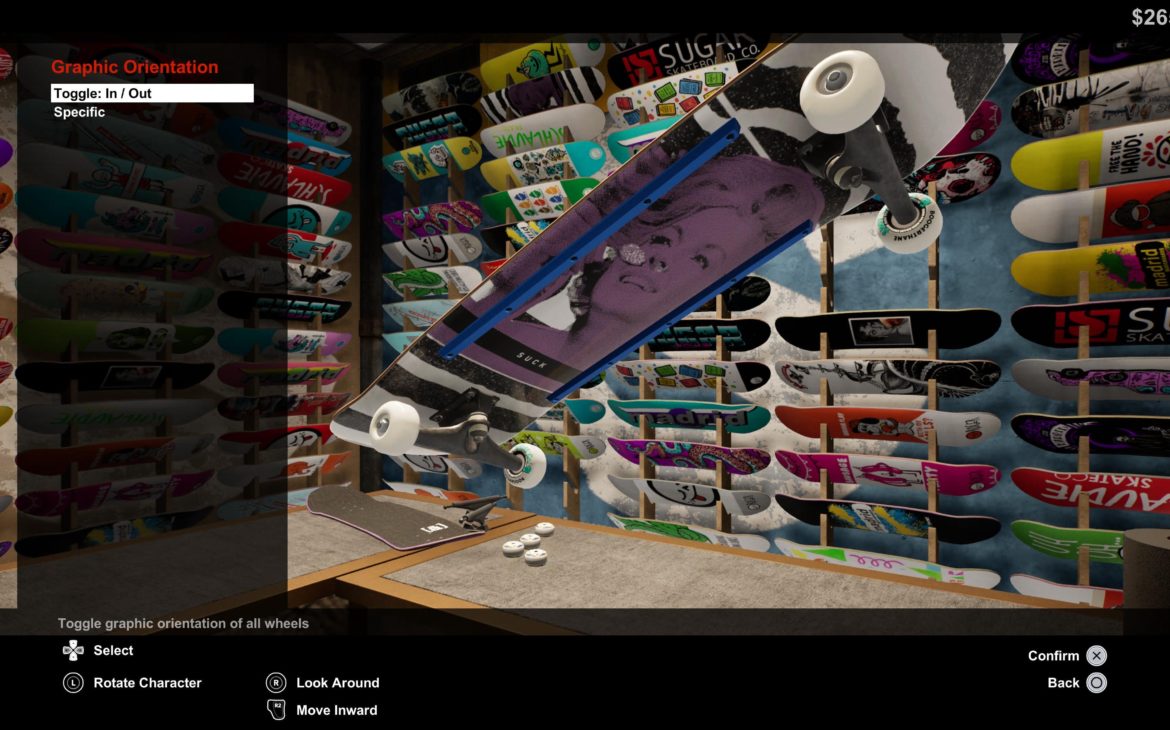
Bag Of Suck
Character customisation is slim with only the ability of picking from a few pre-set characters. On top of that, the clothing options are quite limited with only a few brands to choose from. I get that this is more than likely a budgeting constraint and liaising with other companies is a big undertaking for small studios.
Despite that, the customisability of the skateboards outside of the light number of brands really got it right. Graphics of the decks have their respective shapes of the board. This might be lost on some people but if you skate you know exactly what I mean and no other game has done it. One highlight was having the ability to put the graphic of your wheels on the inside; again this may sound like nothing to someone outside of skating. I can’t stress enough that these details are nods to the culture that love skateboarding just as much as creā-ture Studios.

Yeah Right
Session: Skate Sim is by no means perfect – however – it’s the most authentic attempt at the skateboarding sim genre. So much hard work has gone into this and their patience to not release a half-baked attempt has paid off. This game hasn’t come too late, it’s instead come at a time where skateboarding fans need a game like this. I emphasise skateboarding fans as this is might be too intimidating for people who want a more arcade experience (see THPS); but if you put in the time to get into this, it’s a completely fulfilling experience.
Crea-ture Studios have achieved a great feat by making the most authentic skateboarding game to date, seconded only by going out and practicing kickflips yourself. The physics-based controls are incredibly intuitive and satisfying to learn. There’s a steep learning curve that may put players off but if you stick with it, there’s no other game that does skateboarding as well as this. It’s not without its minor flaws, but look past them and you’ll find a game with endless replayability.

Session: Skate Sim is out now on PlayStation 5 (review platform), Xbox Series S|X, PS4, Xbox One and PC (Steam)
Developer: creā-ture Studios
Publisher: Nacon
Disclaimer: In order to complete this review, we were provided with a promotional code from the publisher. For our full review policy, please go here.
If you enjoyed this article or any more of our content, please consider our Patreon.
Make sure to follow Finger Guns on our social channels. Twitter, Facebook, Twitch, Spotify or Apple Podcasts – to keep up to date on our news, reviews and features.
